Unlock your MacBook Pro®'s Full Brightness

Get started with a free trial
After the trial, unlock the full app for just $1.99*.
About
BrightIntosh enables your MacBook Pro® to use the increased brightness (1000 nits) of its Liquid
Retina XDR®
display anytime.
By default this is only possible when displaying HDR content.
Please check the compatibility section for more information.
Compatibility

MacBook Pro
- M1 Pro, M1 Max (2021)
- M2 Pro, M2 Max (2023)
- M3, M3 Pro, M3 Max (2023)
- M4, M4 Pro, M4 Max (2024)
- M5 (2025)
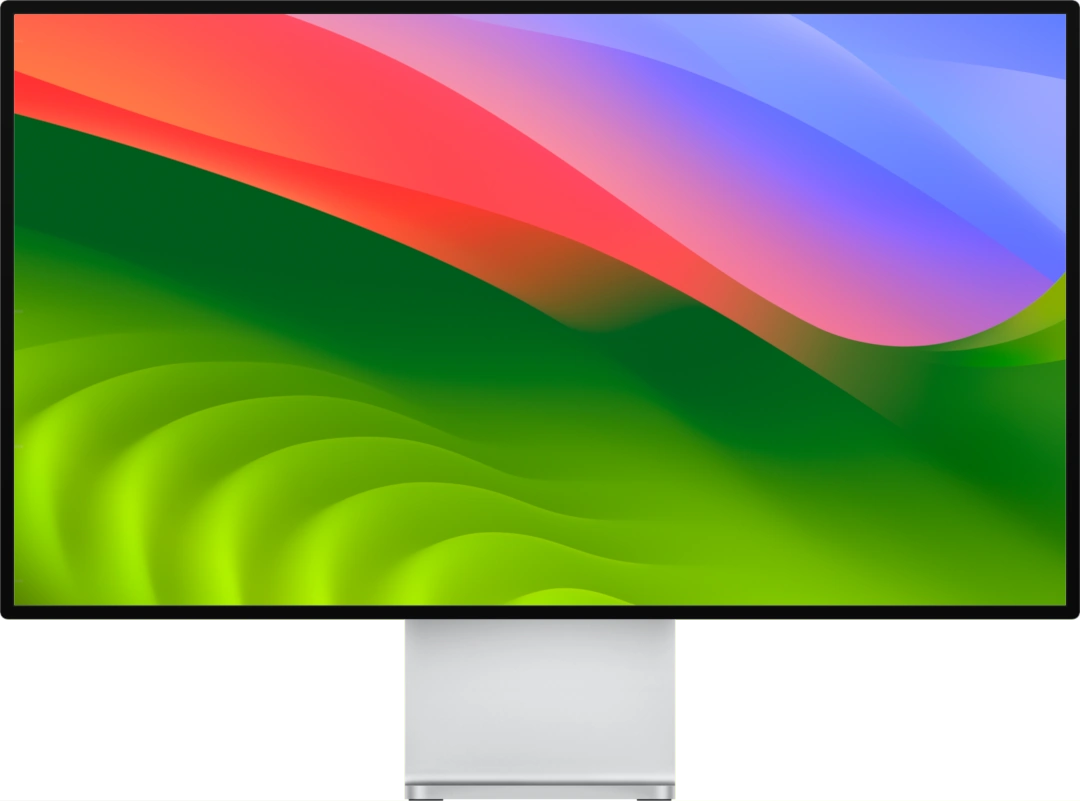
Pro Display XDR
FAQ and common problems
Please close BrightIntosh, restart your MacBook Pro, and try again. If the issue continues, please contact us.
There might be multiple reasons for this issue. Please check the following:
- Are you using f.lux? BrightIntosh and f.lux cannot run simultaneously because they override each other's adjusted display settings.
- Is your device compatible? Please check the compatibility section.
- Did your free trial expire? Please purchase BrightIntosh from the App Store to unlock the unrestricted version.
Please close BrightIntosh and restart your MacBook Pro. This issue is related to communication with the App Store. If the problem persists, please contact us.
Please close BrightIntosh and restart your MacBook Pro. Also, check if you are using a VPN and disable it if possible, as it may interfere with communication with the App Store. If the issue persists, feel free to contact us for further assistance.
When BrightIntosh is running, click the sun icon in the menu bar and select "Settings."
You can also search for "BrightIntosh Settings" using macOS Spotlight®.
New in v3.7.0: You can use a keyboard shortcut to open the settings. The default is Cmd+Option+Shift+B
Apple doesn't allow sandboxed third-party apps to control display brightness or monitor the default brightness keys.
It all depends: In bright environments, a MacBook Pro with the M4 chip can boost display brightness up to 1000 nits. If you want access to these brightness levels at all times, BrightIntosh is for you.
For support, please open an issue on our GitHub issue tracker or contact us via email or .
BrightIntosh uses the internet connection solely for the following purposes:
- Loading, processing, and validating in-app purchases
- Requesting an external reference time for the time-limited trial version
In none of the cases do we process or track your private data.
As explained in the How it works section, BrightIntosh places a bright white pixel in the upper-left corner to trigger the screen's HDR functionality. Since MacBook Pro displays use backlight technology, this results in a phenomenon known as backlight bleed — which is what you're seeing. Don't worry, your hardware is perfectly fine; this effect is a normal side effect of the backlighting process.
How it works
- BrightIntosh activates full HDR brightness on your MacBook Pro by creating a tiny 1x1 pixel overlay with the brightest HDR color, prompting macOS to enable maximum screen brightness.
- This pixel is discreetly hidden behind the rounded corner of your MacBook Pro's display, making it invisible.
- Finally, BrightIntosh adjusts the screen's gamma values, enhancing the brightness across all content displayed.
Disclaimer
This tool should not harm your display as macOS® is in full control over the display brightness.
However this software comes with no warranty or guarantees. Users take full
responsibility for any problems that arise from the use of this software.
By using the BrightIntosh application you accept the above.

